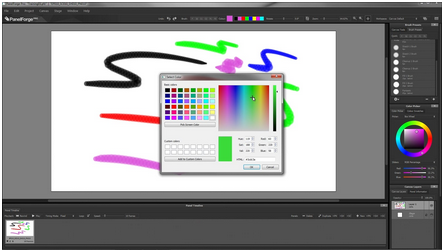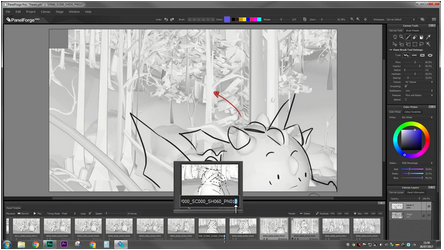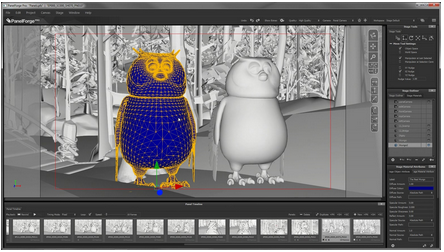Video Tutorials: Difference between revisions
From PanelForge 6 Documentation
No edit summary |
No edit summary |
||
| Line 11: | Line 11: | ||
| style="text-align:left;" | '''Author:''' PanelForge Ltd. | | style="text-align:left;" | '''Author:''' PanelForge Ltd. | ||
|- | |- | ||
| '''Required Tier:''' | | '''Required Tier:''' PanelForge Indie / PanelForge Studio | ||
|- | |- | ||
| '''Duration:''' 13:46 | | '''Duration:''' 13:46 | ||
| Line 17: | Line 17: | ||
| '''Platform:''' YouTube | | '''Platform:''' YouTube | ||
|- | |- | ||
| | | A brief introduction to PanelForge by Emmy winner Chris Drew. | ||
Targeting using the '3D Stage' and '2D Canvas' for a 3D Animation Production. | |||
|- | |- | ||
|} | |} | ||
Revision as of 13:34, 9 July 2025
|
PanelForge 3D Animation Production Introduction | |
|---|---|
| Author: PanelForge Ltd. | |
| Required Tier: PanelForge Indie / PanelForge Studio | |
| Duration: 13:46 | |
| Platform: YouTube | |
| A brief introduction to PanelForge by Emmy winner Chris Drew.
Targeting using the '3D Stage' and '2D Canvas' for a 3D Animation Production. |
Getting Started Tutorial
Recommended for every new user of PanelForge whatever your prior knowledge and experience:
Getting Started Tutorial. - Available at Vimeo.
Mini Tutorials
Delve deeper into a particular topic with these concise ‘mini’ tutorials.
Presets
PanelForge Mini-tutorial: Presets. - Available at Vimeo.
Overlays
PanelForge Mini-tutorial: Overlays. - Available at Vimeo.
Renaming & Panel Management
PanelForge Mini-tutorial: Renaming & Panel Management. - Available at Vimeo.
Stage Materials
PanelForge Mini-tutorial: Stage Materials. - Available at Vimeo.