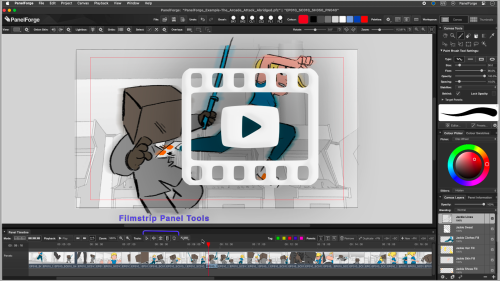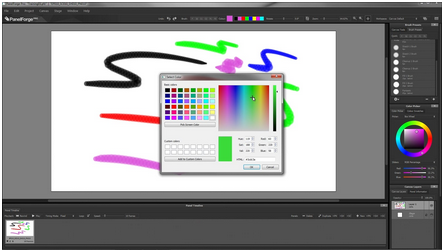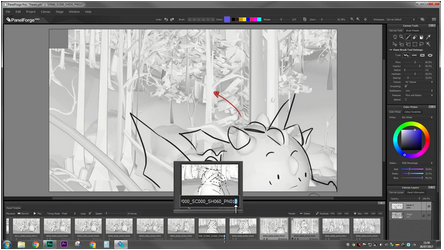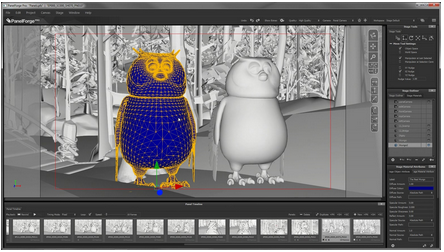Video Tutorials: Difference between revisions
From PanelForge 6 Documentation
No edit summary |
No edit summary |
||
| (20 intermediate revisions by the same user not shown) | |||
| Line 3: | Line 3: | ||
{| class="wikitable" style="width: 100%;" | {| class="wikitable" style="width: 100%;" | ||
| rowspan="9" | | | rowspan="9" | | ||
[[File:VideoTutorials-IntroOverview01.png|frameless|500px|link=https://www.youtube.com/watch?v=ti9PeXyjSAg]] | |||
! style="text-align:center; vertical-align:top; width:60%;" | | ! style="text-align:center; vertical-align:top; width:60%;" | | ||
'''General | '''General Introductory Overview''' | ||
|- | |- | ||
| Line 16: | Line 17: | ||
| '''Duration:''' 5:15 | | '''Duration:''' 5:15 | ||
|- | |- | ||
| '''Source:''' YouTube | | '''Source:''' [https://www.youtube.com/watch?v=ti9PeXyjSAg YouTube] | ||
|- | |- | ||
| Brief overview and first steps using PanelForge. | | Brief overview and first steps using PanelForge. | ||
| Line 25: | Line 26: | ||
|- | |- | ||
|} | |} | ||
{| class="wikitable" style="width: 100%;" | {| class="wikitable" style="width: 100%;" | ||
| rowspan="9" | [[File: | | rowspan="9" | [[File:VideoTutorials-oldGettingStarted01.png|frameless|500px|link=https://www.youtube.com/watch?v=TJKduzF7yiM]] | ||
! style="text-align:center; vertical-align:top; width:60%;" | | ! style="text-align:center; vertical-align:top; width:60%;" | | ||
'''Introduction for 3D Animation Production''' | '''Introduction Tutorial for 3D Animation Production''' | ||
|- | |- | ||
| Line 41: | Line 41: | ||
| '''Duration:''' 13:46 | | '''Duration:''' 13:46 | ||
|- | |- | ||
| '''Source:''' YouTube | | '''Source:''' [https://www.youtube.com/watch?v=TJKduzF7yiM YouTube] | ||
|- | |- | ||
| Brief introduction | | Brief introduction tutorial for PanelForge with ''''Emmy Winning'''' Animation Director 'Chris Drew'. | ||
| Line 59: | Line 59: | ||
[[File:Tutorial03.PNG|link=https:// | [[File:Tutorial03.PNG|link=https://www.youtube.com/watch?v=oY8IIcimhTE]] | ||
[https://www.youtube.com/watch?v=oY8IIcimhTE PanelForge Mini-tutorial: Presets. - YouTube.] | |||
===Overlays=== | ===Overlays=== | ||
[[File:Tutorial02.PNG|link=https:// | [[File:Tutorial02.PNG|link=https://www.youtube.com/watch?v=kXd3z-Voh9M]] | ||
[https://www.youtube.com/watch?v=kXd3z-Voh9M PanelForge Mini-tutorial: Overlays. - YouTube.] | |||
| valign="top" style="width: 50%;" | | | valign="top" style="width: 50%;" | | ||
| Line 76: | Line 74: | ||
[[File:Tutorial04.PNG|link=https:// | [[File:Tutorial04.PNG|link=https://www.youtube.com/watch?v=Yh-0Cc1nEb8]] | ||
[https://www.youtube.com/watch?v=Yh-0Cc1nEb8 PanelForge Mini-tutorial: Renaming & Panel Management. - YouTube.] | |||
===Stage Materials=== | ===Stage Materials=== | ||
[[File:Tutorial05.PNG|link=https:// | [[File:Tutorial05.PNG|link=https://www.youtube.com/watch?v=BbUupsFzMI8]] | ||
[https://www.youtube.com/watch?v=BbUupsFzMI8 PanelForge Mini-tutorial: Stage Materials. - YouTube.] | |||
| | | | ||
|} | |} | ||
Latest revision as of 10:02, 15 July 2025
Kick start your PanelForge journey with the following Video Tutorials:
|
| |
|---|---|
| Author: PanelForge Ltd. | |
| Required Tier: PanelForge / PanelForge Indie / PanelForge Studio | |
| Duration: 5:15 | |
| Source: YouTube | |
| Brief overview and first steps using PanelForge.
|
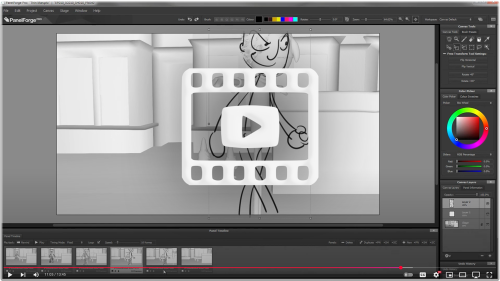
|
|
|---|---|
| Author: PanelForge Ltd. | |
| Required Tier: PanelForge Indie / PanelForge Studio | |
| Duration: 13:46 | |
| Source: YouTube | |
| Brief introduction tutorial for PanelForge with 'Emmy Winning' Animation Director 'Chris Drew'.
|
Mini Tutorials
Delve deeper into a particular topic with these concise ‘mini’ tutorials.
PresetsPanelForge Mini-tutorial: Presets. - YouTube. Overlays |
Renaming & Panel ManagementPanelForge Mini-tutorial: Renaming & Panel Management. - YouTube. Stage Materials |