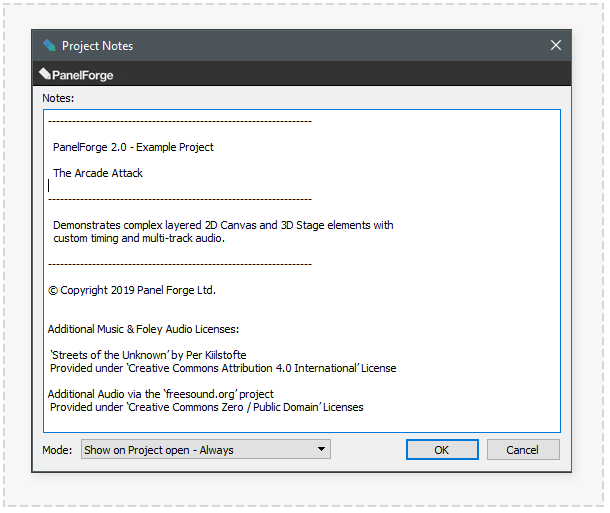Project Notes
From PanelForge 5 Documentation
The PanelForge 'Project Notes' feature provides a way to record and display text information about a Project. This text information can optionally be set to be displayed when a project is opened quickly notifying the PanelForge user of important information of changes within the Project.
When a PanelForge Project is open this dialog window can be accessed via the Project->Project Notes... main menu item.
Notes
The main text area input of the dialog window. PanelForge 'Project Notes' support text with a length of up to 20'000 characters in plain text.
Mode
How the 'Project Notes' can be automatically displayed on Project opening:
- Show on Project open - First Only:
- When the project is opened for the first time by a different PanelForge user then the 'Project Notes' will be shown in a dialog window.
- Show on Project open - Always:
- When the project is opened by any PanelForge user then the 'Project Notes' will be shown in a dialog window.
- Don't Show on Project Open:
- The 'Project Notes' are not shown when a Project is opened but are still stored as a part of the Project and can be accessed via the 'Project Notes' main menu item.