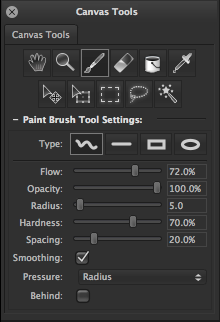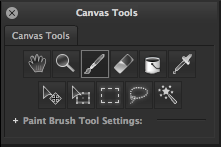Canvas Tools
From PanelForge 5 Documentation
The 'Canvas Tools' palette provides the ability to select the current interactive tool active in the canvas workspace. The palette also makes available all the available settings to currently active canvas workspace tool.
Hand Tool
Pan Canvas
Zoom Tool
Drag Zoom
Paint Brush Tool
Type Flow Opacity Radius Hardness Spacing Smoothing Pressure Behind
Eraser Brush Tool
Type Flow Opacity Radius Hardness Spacing Smoothing Pressure
Fill Bucket Tool
Tolerance Restrict to Canvas Restrict to Range
Eyedropper Tool
Sample All Visible Layers
Move Tool
Show Boundary
Free Transform Tool
Flip Horizontal Flip Vertical Rotate -45 Degrees Rotate +45 Degrees
Rectangle Selection Tool
Lasso Selection Tool
Freeform Polygonal
Magic Wand Selection Tool
Tolerance Restrict to Canvas Restrict to Range