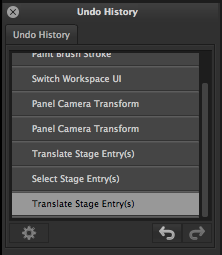Undo History: Difference between revisions
From PanelForge 5 Documentation
(Created page with "The 'Undo History' palette provides an expanded visual representation of the PanelForges undo History. :thumb|222px|none|Colour Picker Palette. Th...") |
No edit summary |
||
| Line 3: | Line 3: | ||
:[[File:UndoHistory01.png|thumb|222px|none|Colour Picker Palette.]] | :[[File:UndoHistory01.png|thumb|222px|none|Colour Picker Palette.]] | ||
The main area of the palette shows a list of the recent operations performed in PanelForge that can be selected to return to | The main area of the palette shows a list of the recent operations performed in PanelForge that can be selected to return to the corresponding state of the document. | ||
Older operations are displayed at the top of the list followed by the last operation at the bottom of the list. | Older operations are displayed at the top of the list followed by the last operation performed at the bottom of the list. | ||
Bellow the operation list a undo and redo button are located for the fast ability to toggle between document states. | Bellow the operation list a undo and redo button are located for the fast ability to toggle between document states. | ||
Revision as of 17:01, 18 July 2015
The 'Undo History' palette provides an expanded visual representation of the PanelForges undo History.
The main area of the palette shows a list of the recent operations performed in PanelForge that can be selected to return to the corresponding state of the document.
Older operations are displayed at the top of the list followed by the last operation performed at the bottom of the list. Bellow the operation list a undo and redo button are located for the fast ability to toggle between document states.