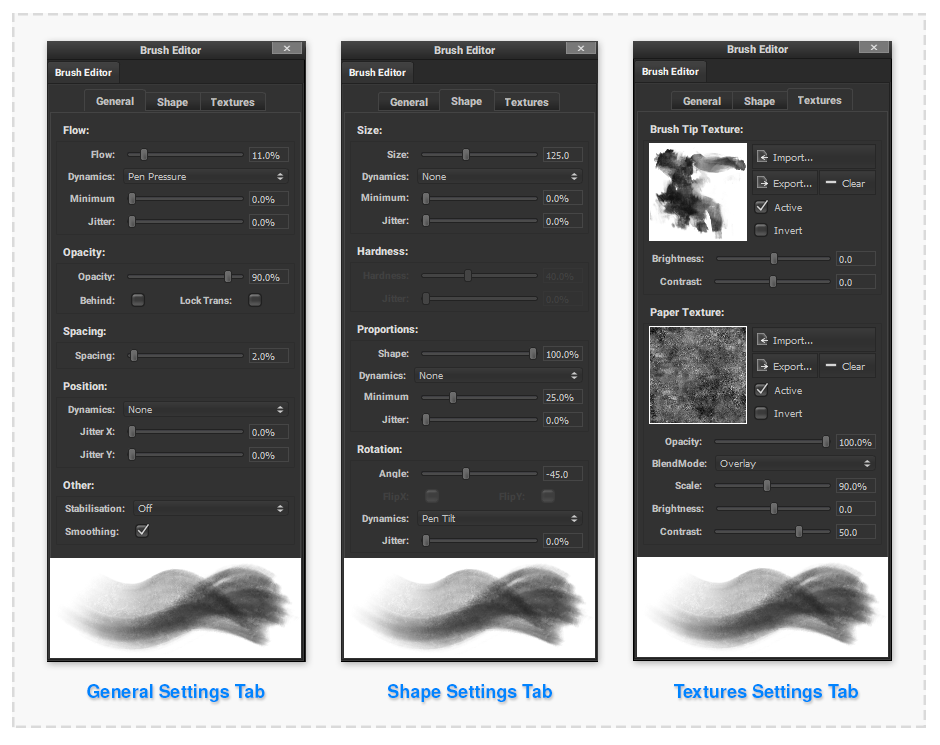Brush Editor: Difference between revisions
From PanelForge 5 Documentation
No edit summary |
No edit summary |
||
| Line 1: | Line 1: | ||
PanelForge includes a powerful and hugely customisable Brush drawing engine. This Palette allows the editing of all the detailed settings of the current active Paint/Eraser brush Canvas Tool. | |||
The settings provided are split into three tabs. Each tab gathers together settings effecting an area of how a brush stroke is drawn by PanelForge: | |||
* [[Brush Editor General|General]] – Transparency and positioning of the brush stamps that form a stroke. | |||
* [[Brush Editor Shape|Shape]] – Defining the form of how each brush stamp in a stroke is drawn. | |||
* [[Brush Editor Texture|Texture]] – Use of image textures to create complex brush details. | |||
:[[File: PaletteBrushEditor.png|thumb|940px|none]] | :[[File: PaletteBrushEditor.png|thumb|940px|none]] | ||
Revision as of 20:50, 20 April 2019
PanelForge includes a powerful and hugely customisable Brush drawing engine. This Palette allows the editing of all the detailed settings of the current active Paint/Eraser brush Canvas Tool.
The settings provided are split into three tabs. Each tab gathers together settings effecting an area of how a brush stroke is drawn by PanelForge:
- General – Transparency and positioning of the brush stamps that form a stroke.
- Shape – Defining the form of how each brush stamp in a stroke is drawn.
- Texture – Use of image textures to create complex brush details.