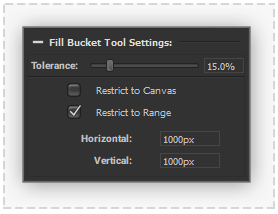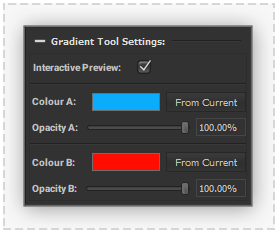Canvas Fill Tools: Difference between revisions
From PanelForge 5 Documentation
No edit summary |
No edit summary |
||
| Line 4: | Line 4: | ||
:[[File:FillBucketToolSettings.png|thumb| 278px |none|]] | :[[File:FillBucketToolSettings.png|thumb| 278px |none|]] | ||
The | The 'Fill Bucket' tool will fill areas of the current [[Canvas]] Layer with similar colours as where the cursor is pressed. The point where the mouse is pressed is referred to as the 'seed point'. The area which is filled radiates out from this selected seed point. | ||
====Tolerance==== | ====Tolerance==== | ||
The percentage level that controls the level of difference from the point selected on the current canvas layer that will be | The percentage level that controls the level of difference from the point selected on the current canvas layer that will be filled with the tool. | ||
* '''0%:''' Only allow pixels of the exact same value of the seed point to be | * '''0%:''' Only allow pixels of the exact same value of the seed point to be filled. | ||
* '''100%:''' | * '''100%:''' Fills all pixels in the current layer regardless of their difference from the seed point colour. | ||
====Restriction==== | ====Restriction==== | ||
| Line 26: | Line 25: | ||
:[[File:GradientToolSettings.png|thumb| 278px |none|]] | :[[File:GradientToolSettings.png|thumb| 278px |none|]] | ||
The 'Gradient' tool creates a fill of colour gradually blending between two specified colours. | |||
Revision as of 20:47, 7 June 2020
 Fill Bucket Tool
Fill Bucket Tool
The 'Fill Bucket' tool will fill areas of the current Canvas Layer with similar colours as where the cursor is pressed. The point where the mouse is pressed is referred to as the 'seed point'. The area which is filled radiates out from this selected seed point.
Tolerance
The percentage level that controls the level of difference from the point selected on the current canvas layer that will be filled with the tool.
- 0%: Only allow pixels of the exact same value of the seed point to be filled.
- 100%: Fills all pixels in the current layer regardless of their difference from the seed point colour.
Restriction
The output area that can be flooded by the fill bucket tool will be restricted using one of the following options:
- Restrict to Canvas Checkbox: Inside the Canvas area boundary.
- Restrict to Range Checkbox: The entered width and height values centring around the seed point.
 Gradient Tool
Gradient Tool
The 'Gradient' tool creates a fill of colour gradually blending between two specified colours.