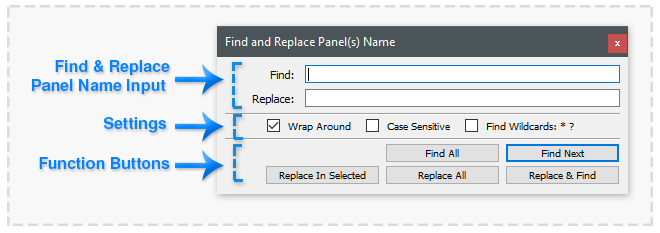Find and Replace Panel Names: Difference between revisions
From PanelForge 5 Documentation
No edit summary |
No edit summary |
||
| Line 1: | Line 1: | ||
This small floating window to find and select Panels via there names with text input. Elements of found Panel names can be replaced with the text input. | |||
This floating window can be accessed via the ''''Edit->Find->Find and Replace Panel Name...'''' main menu item when a Project is open in PanelForge. Toolbar buttons to toggle the display of this floating window are also available in the 'Panel Timeline' and 'Panel Thumbnails' Palette toolbars. | |||
:[[File: DialogFindAndReplaceComp.png|thumb| 660px |none|]] | :[[File: DialogFindAndReplaceComp.png|thumb| 660px |none|]] | ||
Revision as of 15:52, 13 November 2020
This small floating window to find and select Panels via there names with text input. Elements of found Panel names can be replaced with the text input.
This floating window can be accessed via the 'Edit->Find->Find and Replace Panel Name...' main menu item when a Project is open in PanelForge. Toolbar buttons to toggle the display of this floating window are also available in the 'Panel Timeline' and 'Panel Thumbnails' Palette toolbars.