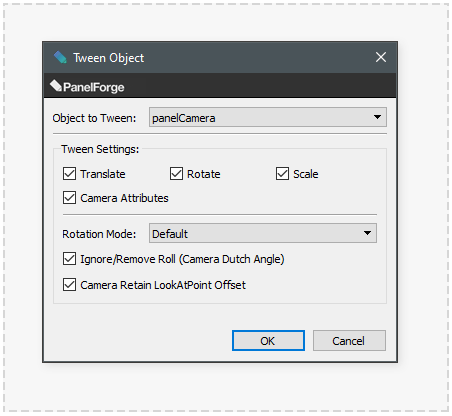Tween Object: Difference between revisions
No edit summary |
No edit summary |
||
| Line 9: | Line 9: | ||
To access the tool select a minimum of three consecutive Panels in the 'Panel Timeline' or 'Panel Thumbnail' palettes. These Panels include the first Panel with the staring object placement set and the last Panel with the finishing object placement set. The object to be 'tweened' needs to be present in all Panels. This action is not undoable. | To access the tool select a minimum of three consecutive Panels in the 'Panel Timeline' or 'Panel Thumbnail' palettes. These Panels include the first Panel with the staring object placement set and the last Panel with the finishing object placement set. The object to be 'tweened' needs to be present in all Panels. This action is not undoable. | ||
When the desired Panels are selected the 'Tween Object' dialog window is available from the '''Stage->Tween Object...''' main menu. | When the desired Panels are selected the 'Tween Object' dialog window is available from the '''Stage->Tween Object...''' main menu item. | ||
| Line 16: | Line 16: | ||
:[[File: TweenObject.png|thumb|452px|none|]] | :[[File: TweenObject.png|thumb|452px|none|]] | ||
===Object to Tween=== | |||
===Tween Settings=== | |||
* '''Translate:''' | |||
* '''Rotate:''' | |||
* '''Scale:''' | |||
* '''Camera Attribute:''' | |||
* '''Rotation Mode:''' | |||
* '''Ignore/Remove Roll (Camera Dutch Angle):''' | |||
* '''Camera Retain LookAtPoint Offset:''' | |||
Revision as of 17:45, 22 September 2020
This page is early work in progress draft. Information may be incorrect or incomplete.
The 'Tween Object' tool provides functionality to quickly create a sequence of object placements over a range of Panels given a starting and finish state.
This tool gets its name from the animation term 'inbetweening' where object placement is created in between key animation frames. This term is often abbreviated to 'tweening' or 'to tween'.
To access the tool select a minimum of three consecutive Panels in the 'Panel Timeline' or 'Panel Thumbnail' palettes. These Panels include the first Panel with the staring object placement set and the last Panel with the finishing object placement set. The object to be 'tweened' needs to be present in all Panels. This action is not undoable.
When the desired Panels are selected the 'Tween Object' dialog window is available from the Stage->Tween Object... main menu item.
The tool is particularly useful when initially blocking camera or character/prop geometry over multiple Panels.
Object to Tween
Tween Settings
- Translate:
- Rotate:
- Scale:
- Camera Attribute:
- Rotation Mode:
- Ignore/Remove Roll (Camera Dutch Angle):
- Camera Retain LookAtPoint Offset: