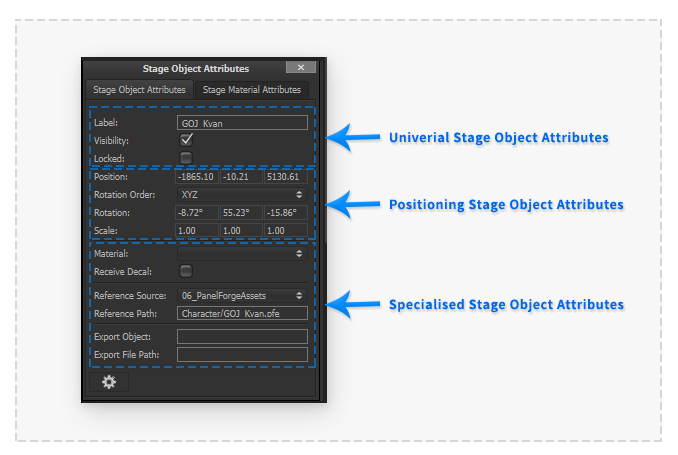Stage Object Attributes
This page was made for PanelForge v1. Some details may be incomplete or have changed when referring to PanelForge v2.
The ’Stage Objects Attribute’ Palette provides the functionality to adjust the attribute properties of the currently selected Stage Object.
When multiple objects are selected in the Stage the attributes of the first object will be displayed in the Palette.
Universal Stage Object attributes
The following attributes are present for all objects present in the Stage:
- Label: (Text field) Identifying name of the object in the Stage.
- Visibility: (Checkbox) Defining if the Stage Object is displayed in the Stage Viewport and Stage Geometry objects are visible in the Stage output layer.
- Locked: (Checkbox) Defining if the Stage Object can be modified or selected using the Stage Tools.
Positioning Stage Object attributes
These attributes are also present for all objects in the Stage:
- Position: (Number fields) The Stage Object’s position in ‘Local Space’ for the X, Y and X axis.
- Rotation Order: (Popup Menu) Defines rotation order of Stage Object’s euler rotation values in the Stage.
- Rotation: (Number fields) The Stage Object’s euler rotation values in ‘Local Space’ for the X, Y and X axis.
- Scale: (Number fields) The Stage Object’s scale values in ‘Local Space’ for the X, Y and X axis.
Specialised Stage Object attributes
Each Stage Object type has various specialised attributes unique for each object type. These attributes for each type are described below:
Geometry Object Type
The Solid Objects comprising of Geometry Meshes which are visible in the Stage viewport and the output stage Layer.
- Material: (Popup Menu) Current Material used to display Object in Stage Viewport.
- Reference Source: (Text field) Asset Library used to source location of Geometry file on disk.
- Reference Path: (Text field) Path in Asset Library used to source location of Geometry file on disk.
- Export Object: (Text field) Metadata of Source Object used to generate the reference Geometry File.
- Export Path: (Text field) Metadata of Source File used to generate the reference Geometry File.
Null (Group/Locator) Object Type
Special objects that assist in the layout and organisation of a Panel’s Stage.
- Display Size: (Number field) Multiplier of preview display object shown in Stage Viewport Previews.
- Null Type: (Popup Menu) Method used to display Null Object in Stage Viewport and UI Elements.
Perspective Camera Object Type
Realistic type cameras. The Stage ‘Edit’ and ‘Panel’ cameras are this type.
- Camera Look-At-Point: (Number fields)The Camera's centre of interest used in Camera Navigation.
- Display Size: (Number field) Multiplier of preview display object shown in Stage Viewport Preview.
- Focal Length: (Number field) In millimetres, adjusts the lens 'Zoom' amount.
- Angle of View: (Number field) In degrees, the extent visible from in the camera's view.
- Film Gate: (Popup Menu) Preset menu of Camera types.
- Film Aperture: (Number fields) In Inches, adjusts the film gate size which affects the Angle of View.
- Aspect Ratio: (Number field) Ratio of the Camera's width to it's height.
- Camera Light: (Checkbox) The default Stage light is emitted from the Camera.
- Near Clip Plane: (Number field) Distance from Camera Objects will begin to be visible in stage Viewport.
- Far Clip Plane: (Number field) Distance from Camera Objects will no longer be visible in stage Viewport.
Orthographic Camera Object Type
Flat projection type cameras. The Stage ‘Front’, ‘Top’ and ‘Side’ cameras are this type.
- Display Size: (Number field) Multiplier of preview display object shown in Stage Viewport Preview.
- Camera Light: (Checkbox) The default Stage light is emitted from the Camera.
- Camera View Width: (Number field) In Stage units, amount horizontally visible in Stage Viewport.
- Near Clip Plane: (Number field) Distance from Camera Objects will begin to be visible in stage Viewport.
- Far Clip Plane: (Number field) Distance from Camera Objects will no longer be visible in stage Viewport.
Light Object Type
All light types provide the same attribute properties. Some light types do not support all attribute features.
- Display Size: (Number field) Multiplier of preview display object shown in Stage Viewport Previews.
- Light Active: (Checkbox) Toggle emitting light to illuminate Objects in Stage Viewports.
- Light Square: (Checkbox) Emit Square area from light instead of Circle (Spot Light Type Only).
- Light Intensity: (Number field) Multiplier of light emission brightness.
- Light Colour: (Colour Picker Button) Colour multiplier of light emission brightness.
- Light Angle: (Number field) Cone angle of light emitted from Object (Spot Light Type Only).
- Light Penumbra: (Number field) Percentage of light cone edge brightness fade (Spot Light Type Only).
- Light Attenuation: (Number fields) Brightness attenuation Multiplier per stage unit from light object [Linear, Quadratic, Cubic] (Spot Light Type Only).
- Shadow Active: (Checkbox) Depth Map Shadow is generated and displayed in Stage Viewport (Spot Light Type Only).
- Shadow Resolution: (Number field) Depth Map Shadow Texture Resolution (Spot Light Type Only).
- Light Near Clip: (Number field) Depth Map Shadow Generation Camera Near Clip distance (Spot Light Type Only).
- Light Far Clip: (Number field) Depth Map Shadow Generation Camera Far Clip distance (Spot Light Type Only).