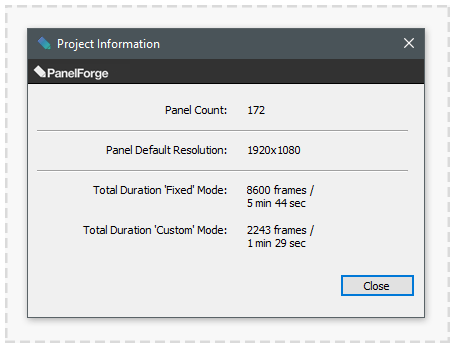Project Information: Difference between revisions
From PanelForge 4 Documentation
No edit summary |
No edit summary |
||
| Line 1: | Line 1: | ||
__NOTOC__ | __NOTOC__ | ||
Revision as of 14:10, 23 October 2020
The 'Project Information' dialog window provides various general information about the currently open PanelForge Project.
When a PanelForge Project is open this dialog window can be accessed via the Project->Project Information... main menu item.
More details on the information are detailed below:
- Panel Count: The total amount of Panels in the current Project.
- Total Duration 'Fixed' Mode: The total time to play through the Project in frames and minutes/seconds. When Panel timing is set to the 'Fixed'[2] mode.
- Total Duration 'Custom' Mode: The total time to play through the Project in frames and minutes/seconds. When Panel timing is set to the 'Custom'[3] mode.