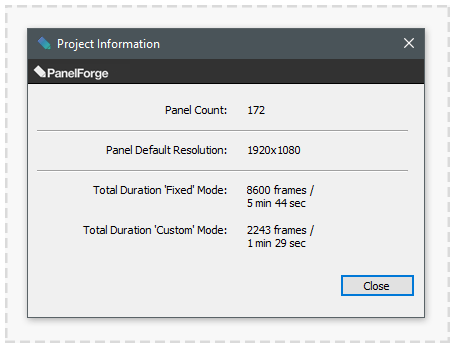Project Information: Difference between revisions
From PanelForge 4 Documentation
No edit summary |
No edit summary |
||
| Line 11: | Line 11: | ||
More details on the information is detailed below: | More details on the information is detailed below: | ||
* '''Panel Count:''' The total amount of Panels in the current Project. | * '''Panel Count:''' The total amount of Panels in the current Project. | ||
* '''Panel Default Resolution''' | * '''Panel Default Resolution:''' The default Panel [[Canvas]] resolution when creating new Panels <ref>PanelForge does not techniqually restrict Panels of different resolutions being contained in a Project.</ref> | ||
* '''Total Duration 'Fixed' Mode''' | * '''Total Duration 'Fixed' Mode''' | ||
* '''Total Duration 'Custom' Mode''' | * '''Total Duration 'Custom' Mode''' | ||
Revision as of 20:12, 22 September 2020
This page is early work in progress draft. Information may be incorrect or incomplete.
The 'Project Information' dialog window provides various general information about the currently open PanelForge Project. When a PanelForge Project is open it can be accessed via the Project->Project Information... main menu item.
More details on the information is detailed below:
- Panel Count: The total amount of Panels in the current Project.
- Total Duration 'Fixed' Mode
- Total Duration 'Custom' Mode
- ↑ PanelForge does not techniqually restrict Panels of different resolutions being contained in a Project.