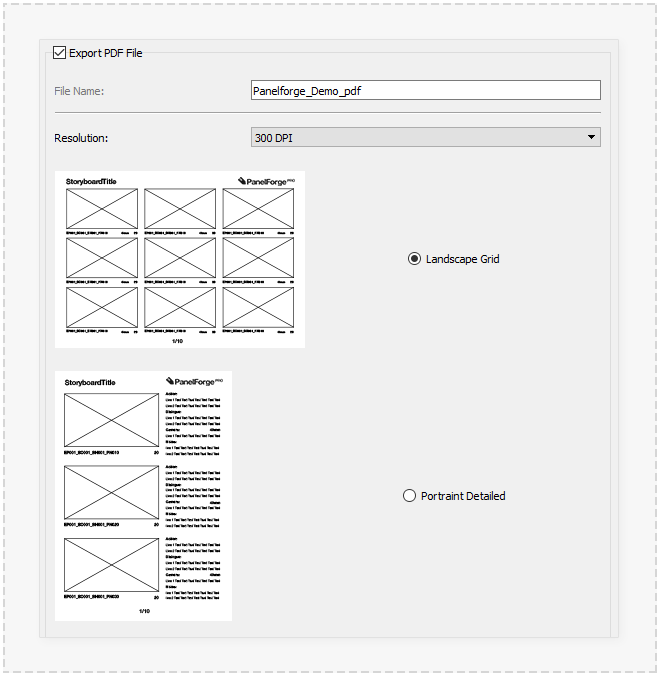Export PDF: Difference between revisions
No edit summary |
No edit summary |
||
| (One intermediate revision by the same user not shown) | |||
| Line 1: | Line 1: | ||
__NOTOC__ | |||
The 'PDF' tab of the [[Export]] dialog window provides the options to export Panels using a Page Layout template saved to a PDF file. The exported PDF (Portable Document Format) can be viewed and printed with many third-party software applications. | |||
Currently, all exported PDF files use the standard '''A4''' page size. | |||
:[[File: ExportPDF.png|thumb|660px|none|]] | :[[File: ExportPDF.png|thumb|660px|none|]] | ||
====File Name==== | |||
The filename the exported PDF file will use. The default is the Project name appended with '_pdf'. | |||
====Custom Logo Image==== | |||
When set to an external image file the 'PanelForge' logo will be replaced with its contents. Use the file import button to the left to display a file import dialog window. The logo image file path can also be set, edited or removed with the text field. | |||
====Resolution==== | |||
The image resolution will be used for the Panel images embedded in the PDF layout file. Although the traditional 'DPI' (dots per inch) unit is used, 'Pixels' per inch is the actual internal unit type used. | |||
====Layout==== | |||
Various predefined page layouts templates with various amounts of Panel image and text information included on each page. An image preview is shown for convenience, an additional summary of each layout type is below: | |||
* '''Landscape Grid''' - 3x3 grid of Panel images captioned below with the Panel's name, duration in frames and camera focal length (when available). | |||
* '''Full Page''' - A single Panel image per page with text overlays composited into each image. | |||
* '''Portraint Detailed''' - Three Panel images vertically captioned the same as 'Landscape Grid' above with additional text captions to the right. | |||
Latest revision as of 21:04, 11 November 2020
The 'PDF' tab of the Export dialog window provides the options to export Panels using a Page Layout template saved to a PDF file. The exported PDF (Portable Document Format) can be viewed and printed with many third-party software applications.
Currently, all exported PDF files use the standard A4 page size.
File Name
The filename the exported PDF file will use. The default is the Project name appended with '_pdf'.
Custom Logo Image
When set to an external image file the 'PanelForge' logo will be replaced with its contents. Use the file import button to the left to display a file import dialog window. The logo image file path can also be set, edited or removed with the text field.
Resolution
The image resolution will be used for the Panel images embedded in the PDF layout file. Although the traditional 'DPI' (dots per inch) unit is used, 'Pixels' per inch is the actual internal unit type used.
Layout
Various predefined page layouts templates with various amounts of Panel image and text information included on each page. An image preview is shown for convenience, an additional summary of each layout type is below:
- Landscape Grid - 3x3 grid of Panel images captioned below with the Panel's name, duration in frames and camera focal length (when available).
- Full Page - A single Panel image per page with text overlays composited into each image.
- Portraint Detailed - Three Panel images vertically captioned the same as 'Landscape Grid' above with additional text captions to the right.