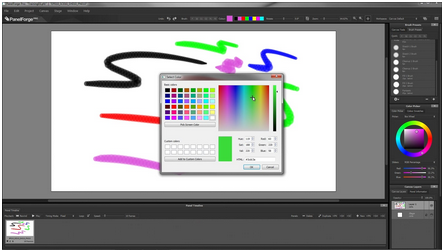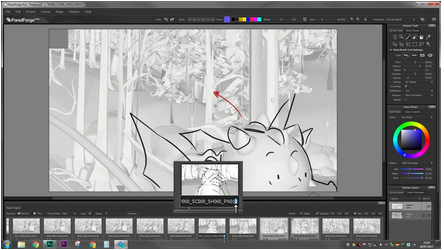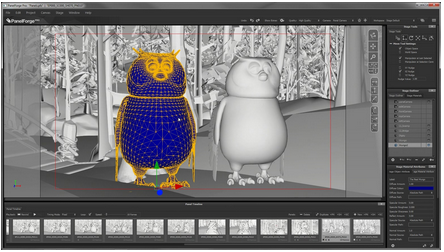Video Tutorials: Difference between revisions
From PanelForge 4 Documentation
No edit summary |
No edit summary |
||
| (4 intermediate revisions by the same user not shown) | |||
| Line 1: | Line 1: | ||
<span style="color:#ff0000">'''These videos were made with PanelForge Studio v1. Some interface elements may be slightly different, but instructions will still be easy to follow.'''</span> | |||
==Getting Started Tutorial== | ==Getting Started Tutorial== | ||
| Line 9: | Line 13: | ||
=== | ==Mini Tutorials== | ||
Delve deeper into a particular topic with these concise ‘mini’ tutorials. | |||
===Presets=== | |||
| Line 17: | Line 26: | ||
=== | ===Overlays=== | ||
| Line 25: | Line 34: | ||
=== | ===Renaming & Panel Management=== | ||
| Line 33: | Line 42: | ||
=== | ===Stage Materials=== | ||
Latest revision as of 20:43, 9 December 2018
These videos were made with PanelForge Studio v1. Some interface elements may be slightly different, but instructions will still be easy to follow.
Getting Started Tutorial
Recommended for every new user of PanelForge whatever your prior knowledge and experience:
Getting Started Tutorial. - Available at Vimeo.
Mini Tutorials
Delve deeper into a particular topic with these concise ‘mini’ tutorials.
Presets
PanelForge Mini-tutorial: Presets. - Available at Vimeo.
Overlays
PanelForge Mini-tutorial: Overlays. - Available at Vimeo.
Renaming & Panel Management
PanelForge Mini-tutorial: Renaming & Panel Management. - Available at Vimeo.
Stage Materials
PanelForge Mini-tutorial: Stage Materials. - Available at Vimeo.