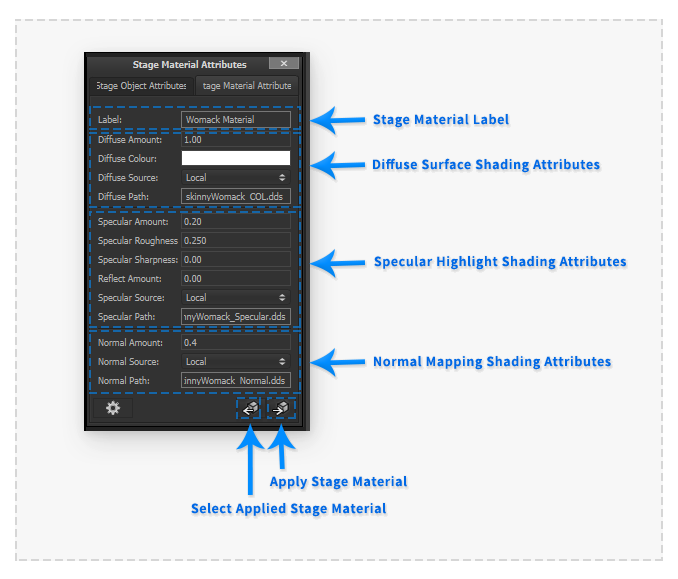Difference between revisions of "Stage Material Attributes"
(Created page with "__NOTOC__ :thumb| 678px |none|") |
|||
| Line 1: | Line 1: | ||
__NOTOC__ | __NOTOC__ | ||
| + | |||
| + | The ’Stage Material Attribute’ Palette provides the functionality to adjust the attribute properties of the currently selected [[Stage]] Material. | ||
| + | |||
| + | Stage Materials are managed independently from the Stage Objects. The [[Stage Materials]] Palette displays a list of the Materials present in the current [[Panel]] Stage. | ||
:[[File: StageMaterialsAttributesComp.png|thumb| 678px |none|]] | :[[File: StageMaterialsAttributesComp.png|thumb| 678px |none|]] | ||
| + | |||
| + | |||
| + | ===Stage Material Attributes=== | ||
| + | |||
| + | All materials provide the same editable attributes: | ||
| + | |||
| + | * '''Label’’’: (Text field) Identifying name of the material in the Stage. | ||
| + | |||
| + | The ‘’’Diffuse Surface Shading Attributes’’’ define the inputs to the material’s ‘Lambert’ light reflecting model. The ‘Lambertian’ reflectance model simulates ‘matte’/’diffuse’ shading of an object. | ||
| + | |||
| + | * ‘’’Diffuse Amount’’’: (Number field) A multiplier of the diffuse shading component amount. | ||
| + | * ‘’’Diffuse Colour’’’: (Colour Picker Button) A Colour multiplier of the diffuse shading component amount. | ||
| + | |||
| + | The ‘’’Specular Highlight Surface Shading Attributes’’’ define the inputs to the material’s ‘Phong’ specular light reflecting model. The ‘Phong’ specular reflectance model simulates ‘shinny’/’glossy’ shading of an object. | ||
| + | |||
| + | * ‘’’Specular Amount’’’: (Number field) A multiplier of the specular shading component amount. | ||
| + | * ‘’’Specular Roughness’’’: (Number field) Used to define the smoothness of the surface, adjusts the size of the specular highlight. | ||
| + | * ‘’’Specular Sharpness’’’: (Number field) Addition attribute to increase the specular highlight edge sharpness (creating a ‘Cartoon’ style effect). | ||
| + | * ‘’’Reflect Amount’’’: (Number field) A multiplier of the amount the Stage’s environment map texture is reflected (creating a polished metal effect). | ||
| + | |||
| + | The ‘’’Normal Mapping Shading Attributes’’’ define the inputs to modifying the material’s model surface normals. Using this feature the appearance of increased surface detail can be achieved without increasing geometry complexity. | ||
| + | |||
| + | * ‘’’Normal Amount’’’: (Number field) A multiplier of the normal map shading effect amount. | ||
| + | |||
| + | |||
| + | ===Additional Interface Elements=== | ||
| + | |||
| + | The buttons at the base of the 'Stage Materials Attributes’ Palette provide functionality for applying Materials to Stage Objects and selecting Stage Materials that are applied to Stage Objects. | ||
| + | |||
| + | |||
| + | ====Select Applied Stage Material Button==== | ||
| + | |||
| + | Pressing this button will select the Material applied to the currently selected Stage Object. When a stage material is selected its Attributes will be displayed in the Palette. | ||
| + | |||
| + | |||
| + | ====Apply Stage Material Button==== | ||
| + | |||
| + | Pressing this button will apply the currently selected Stage Material (Attributes shown in the Palette) to the currently selected Stage Objects. | ||
Revision as of 18:09, 5 July 2017
The ’Stage Material Attribute’ Palette provides the functionality to adjust the attribute properties of the currently selected Stage Material.
Stage Materials are managed independently from the Stage Objects. The Stage Materials Palette displays a list of the Materials present in the current Panel Stage.
Stage Material Attributes
All materials provide the same editable attributes:
- Label’’’: (Text field) Identifying name of the material in the Stage.
The ‘’’Diffuse Surface Shading Attributes’’’ define the inputs to the material’s ‘Lambert’ light reflecting model. The ‘Lambertian’ reflectance model simulates ‘matte’/’diffuse’ shading of an object.
- ‘’’Diffuse Amount’’’: (Number field) A multiplier of the diffuse shading component amount.
- ‘’’Diffuse Colour’’’: (Colour Picker Button) A Colour multiplier of the diffuse shading component amount.
The ‘’’Specular Highlight Surface Shading Attributes’’’ define the inputs to the material’s ‘Phong’ specular light reflecting model. The ‘Phong’ specular reflectance model simulates ‘shinny’/’glossy’ shading of an object.
- ‘’’Specular Amount’’’: (Number field) A multiplier of the specular shading component amount.
- ‘’’Specular Roughness’’’: (Number field) Used to define the smoothness of the surface, adjusts the size of the specular highlight.
- ‘’’Specular Sharpness’’’: (Number field) Addition attribute to increase the specular highlight edge sharpness (creating a ‘Cartoon’ style effect).
- ‘’’Reflect Amount’’’: (Number field) A multiplier of the amount the Stage’s environment map texture is reflected (creating a polished metal effect).
The ‘’’Normal Mapping Shading Attributes’’’ define the inputs to modifying the material’s model surface normals. Using this feature the appearance of increased surface detail can be achieved without increasing geometry complexity.
- ‘’’Normal Amount’’’: (Number field) A multiplier of the normal map shading effect amount.
Additional Interface Elements
The buttons at the base of the 'Stage Materials Attributes’ Palette provide functionality for applying Materials to Stage Objects and selecting Stage Materials that are applied to Stage Objects.
Select Applied Stage Material Button
Pressing this button will select the Material applied to the currently selected Stage Object. When a stage material is selected its Attributes will be displayed in the Palette.
Apply Stage Material Button
Pressing this button will apply the currently selected Stage Material (Attributes shown in the Palette) to the currently selected Stage Objects.