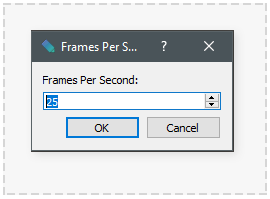Difference between revisions of "Project Panel FPS"
From PanelForge 3 Documentation
| Line 1: | Line 1: | ||
| − | PanelForge uses 'Frame' values to specify the time | + | PanelForge uses 'Frame' values to specify the time duration of how long a Panel is shown in the Projects Panel timeline. The Projects 'Frames Per Second' setting will define how the 'Frame' values are converted to time units. |
| Line 10: | Line 10: | ||
| − | In normal circumstances, it is | + | In normal circumstances, it is recommended to set these setting in the corresponding field of the [[New Project]] dialog window. |
| Line 22: | Line 22: | ||
* '''24''' - Traditional used for 'Motion Picture' features. | * '''24''' - Traditional used for 'Motion Picture' features. | ||
* '''25''' - The 'PAL' television standard as used in Europe and many other countries of the world. | * '''25''' - The 'PAL' television standard as used in Europe and many other countries of the world. | ||
| − | * '''30''' - The 'NTSC' television standard used in North America and some other | + | * '''30''' - The 'NTSC' television standard used in North America and some other countries of the world. Also commonly the standard for 'Internet' based productions. |
Revision as of 13:52, 23 October 2020
PanelForge uses 'Frame' values to specify the time duration of how long a Panel is shown in the Projects Panel timeline. The Projects 'Frames Per Second' setting will define how the 'Frame' values are converted to time units.
This settings window can be accessed via the 'Project->Project Settings->Panel Frames Per Second...' main menu item when a Project is open in PanelForge.
Any changes made to settings in this window will not adjust frame lengths of existing Panels in the current Project.
In normal circumstances, it is recommended to set these setting in the corresponding field of the New Project dialog window.
Frames Per Second
Commonly used 'Frame per second' values are the following (double the below values are also sometimes used):
- 24 - Traditional used for 'Motion Picture' features.
- 25 - The 'PAL' television standard as used in Europe and many other countries of the world.
- 30 - The 'NTSC' television standard used in North America and some other countries of the world. Also commonly the standard for 'Internet' based productions.