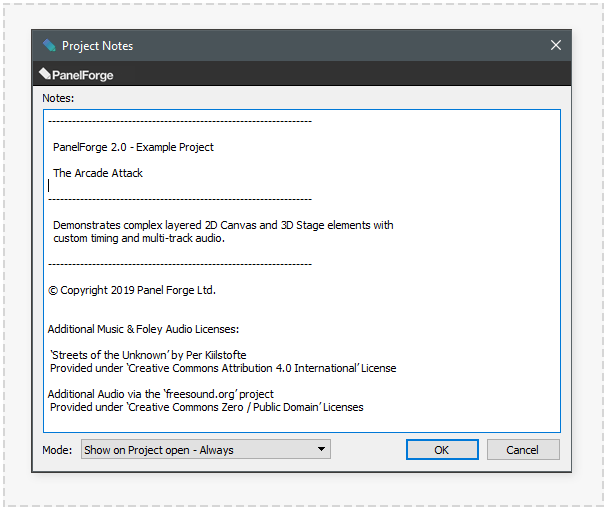Difference between revisions of "Project Notes"
From PanelForge 3 Documentation
| Line 1: | Line 1: | ||
<span style="color:#ff0000">'''This page is early work in progress draft. Information may be incorrect or incomplete.'''</span> | <span style="color:#ff0000">'''This page is early work in progress draft. Information may be incorrect or incomplete.'''</span> | ||
| + | |||
| + | |||
| + | The PanelForge 'Project Notes' feature provides a way to record and display text information about a [[Project]]. This text information can optionally be set to be displayed when a project is opened quickly notifying the PanelForge user of important information of changes within the Project. | ||
| + | |||
| + | |||
| + | When a PanelForge Project is open this dialog window can be accessed via the '''Project->Project Notes...''' main menu item. | ||
| + | |||
:[[File: ProjectNotes.png|thumb|610px|none|]] | :[[File: ProjectNotes.png|thumb|610px|none|]] | ||
| − | Notes | + | ====Notes==== |
| + | |||
| + | The main text area input of the dialog window. PanelForge 'Project Notes' support text with a length of up to 20'000 characters in plain text. | ||
| + | |||
| + | |||
| + | ====Mode==== | ||
| + | |||
| + | How the 'Project Notes' can be automatically displayed on Project opening: | ||
| − | + | * '''Show on Project open - First Only:''' | |
| + | : When the project is opened for the first time by a different PanelForge user then the 'Project Notes' will be shown in a dialog window. | ||
| + | * '''Show on Project open - Always:''' | ||
| + | : When the project is opened by any PanelForge user then the 'Project Notes' will be shown in a dialog window. | ||
| + | * '''Don't Show on Project Open:''' | ||
| + | : The 'Project Notes' are not shown when a Project is opened but are still stored as a part of the Project and can be accessed via the 'Project Notes' main menu item. | ||
Revision as of 22:07, 24 September 2020
This page is early work in progress draft. Information may be incorrect or incomplete.
The PanelForge 'Project Notes' feature provides a way to record and display text information about a Project. This text information can optionally be set to be displayed when a project is opened quickly notifying the PanelForge user of important information of changes within the Project.
When a PanelForge Project is open this dialog window can be accessed via the Project->Project Notes... main menu item.
Notes
The main text area input of the dialog window. PanelForge 'Project Notes' support text with a length of up to 20'000 characters in plain text.
Mode
How the 'Project Notes' can be automatically displayed on Project opening:
- Show on Project open - First Only:
- When the project is opened for the first time by a different PanelForge user then the 'Project Notes' will be shown in a dialog window.
- Show on Project open - Always:
- When the project is opened by any PanelForge user then the 'Project Notes' will be shown in a dialog window.
- Don't Show on Project Open:
- The 'Project Notes' are not shown when a Project is opened but are still stored as a part of the Project and can be accessed via the 'Project Notes' main menu item.