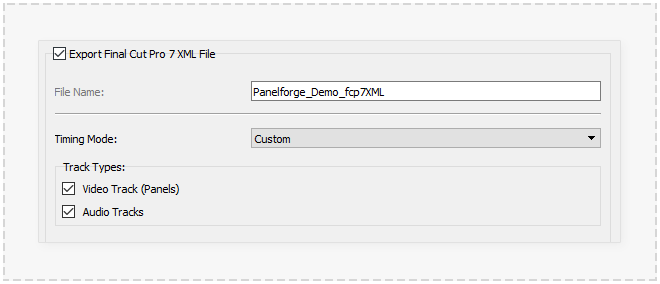Difference between revisions of "Export Edit XML"
(Created page with "<span style="color:#ff0000">'''This page is early work in progress draft. Information may be incorrect or incomplete.'''</span> :thumb|660px|none|") |
|||
| Line 1: | Line 1: | ||
| − | + | __NOTOC__ | |
| + | |||
| + | |||
| + | The 'Edit XML' tab of the [[Export]] dialog window provides the options to export the Projects timeline as a 'Final Cut Pro 7 XML' file. The Panels in the PanelForge timeline will be exported as Video track with each clip referencing an 'Image Sequence' export file for each Panel. All PanelForge timeline Audio tracks will be exported as separate Audio Tracks with references to the audio clip file locations used in PanelForge. | ||
| + | |||
| + | |||
| + | The 'Final Cut Pro 7 XML' file format is supported by most third-party editing software as a standard intermediate format. Extensive compatibility testing has been performed with ''''Adobe Premiere Pro'''', when importing into this file format may simply be referred to ''''XML''''. | ||
| + | |||
| + | |||
| + | In normal circumstances, an accompanying '[[Export Images|Image Sequence]]' export of the 'Full Compositied Image' type should be selected in combination with the 'Edit XML' export to ensure the required image files used as clips will be available when imported into third-party editing software. | ||
| + | |||
:[[File: ExportEditXML.png|thumb|660px|none|]] | :[[File: ExportEditXML.png|thumb|660px|none|]] | ||
Revision as of 20:34, 12 November 2020
The 'Edit XML' tab of the Export dialog window provides the options to export the Projects timeline as a 'Final Cut Pro 7 XML' file. The Panels in the PanelForge timeline will be exported as Video track with each clip referencing an 'Image Sequence' export file for each Panel. All PanelForge timeline Audio tracks will be exported as separate Audio Tracks with references to the audio clip file locations used in PanelForge.
The 'Final Cut Pro 7 XML' file format is supported by most third-party editing software as a standard intermediate format. Extensive compatibility testing has been performed with 'Adobe Premiere Pro', when importing into this file format may simply be referred to 'XML'.
In normal circumstances, an accompanying 'Image Sequence' export of the 'Full Compositied Image' type should be selected in combination with the 'Edit XML' export to ensure the required image files used as clips will be available when imported into third-party editing software.