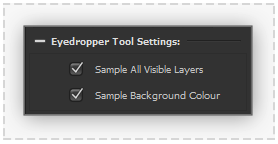Difference between revisions of "Canvas Tools Eyedropper"
From PanelForge 3 Documentation
(Created page with "<span style="color:#ff0000">'''This page is early work in progress draft. Information may be incorrect or incomplete.'''</span> ===Eyedropper Tool=== :File:CanvasToolsEy...") |
|||
| Line 1: | Line 1: | ||
| − | + | __NOTOC__ | |
| + | === [[File: ToolEyedropper.png|60px|caption|]] Eyedropper Tool=== | ||
| − | + | :[[File:EyedropperToolSettings.png|thumb| 278px |none|]] | |
| − | |||
| − | |||
| − | :[[File: | ||
Revision as of 22:44, 4 June 2020
 Eyedropper Tool
Eyedropper Tool
Set the current Canvas Workspace colour by selecting an existing colour by clicking the cursor in the Canvas view.
How this colour is determined can be controlled using the following settings:
Sample All Visible Layers
If this checkbox is deactivated the pixel colour sampling will be restricted to current Canvas Layer. When active the full composite of all the Canvas Layers will be used during colour sampling.