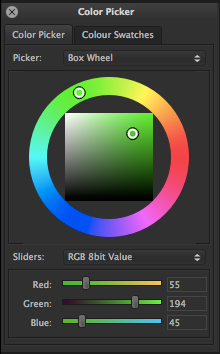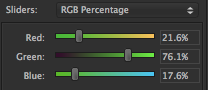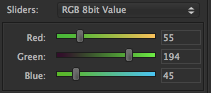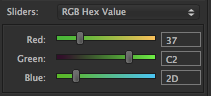Colour Picker
The 'Colour Picker' palette provides the means to quickly and accurately select the current Canvas workspace tool colour.
The palette is split into two areas displaying an interactive colour picker and a set of editable sliders. Different pickers and sliders can be set to be displayed based on a users preference.
Colour Pickers
The type of colour picker to be displayed can be selected from the 'Picker' popup menu. If 'None' is selected then no colour picker are displayed.
Colour Box Wheel Picker
The current canvas workspace tool colour hue can be selected by clicking in the outer circle of the picker. The value and saturation of the current colour can be selected by clicking in the centre square of the picker.
Colour Box Slider Picker
This colour picker provides a smaller alternative to the above colour picker.
The current canvas workspace tool colour hue can be selected by clicking in the slider in the right of the picker. The value and saturation of the current colour can be selected by clicking in the left rectangle of the picker.
Colour Sliders
The type of colour sliders to be displayed can be selected from the 'Sliders' popup menu. If 'None' is selected then no colour sliders are displayed.
Colour RGB Percentage Sliders
A Red, Green and Blue slider is provided for interactive selection of the current Canvas workspace tool colour. The Red, Green and Blue colour values as Percentages are also shown and are editable in numeric entry fields.
Colour RGB 8bit Sliders
A Red, Green and Blue slider is provided for interactive selection of the current Canvas workspace tool colour. The Red, Green and Blue colour 8bit values (a range from 0 to 255) are also shown and are editable in numeric entry fields.
Colour RGB Hexadecimal Sliders
A Red, Green and Blue slider is provided for interactive selection of the current Canvas workspace tool colour. The Red, Green and Blue colour 8bit Hexadecimal values (a range from 0 to FF) are also shown and are editable in text entry fields.