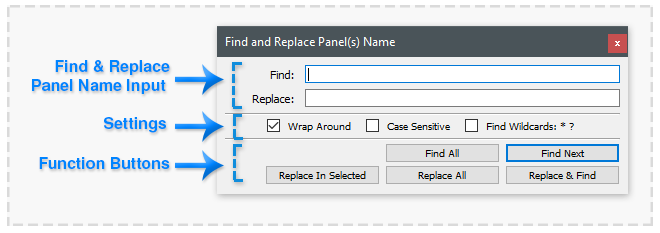Find and Replace Panel Names
This small floating window to find and select Panels via there names with text input. Elements of found Panel names can be replaced with the text input.
This floating window can be accessed via the 'Edit->Find->Find and Replace Panel(s) Name...' main menu item when a Project is open in PanelForge. Toolbar buttons to toggle the display of this floating window are also available in the 'Panel Timeline' and 'Panel Thumbnails' Palette toolbars.
Find:
The text and/or numeric values set in this input field will be searched for in Panel Names. The settings below may influence how the search is undertaken.
Replace:
When a 'Replace' function button is pressed the above 'Find' value will be replaced with the text and/or numeric values set in this input field.
Wrap Arround
When enabled the search of the 'Find' will proceed from the currently selected Panel to the last Panel in the Project timeline then start the search at the first Panel in the timeline. Disabling this setting the search will stop with the last Panel in the Project timeline.
Case Sensitive
When active the 'case' of the characters in the above 'Find' input will be ignored. Uppercase characters will match lowercase characters and conversly.
Find Wildcards: * ?
When disabled the 'Find' input term will be searched for among any part of the complete Panel Name. Enabling this setting will exactly match the 'Find' term with the complete Panel Name, using the *' wildcard will skip multiple characters in Panel Name, the '?' will skip a single character in the Panel Name.
Find All'