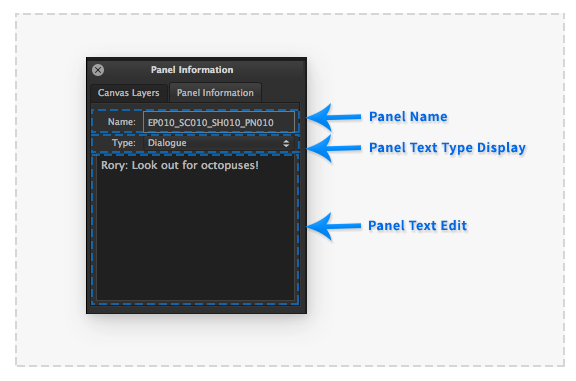Difference between revisions of "Panel Information"
(Created page with "The 'Panel Information' palette provides the functionality to edit the panel name, the current panel text overlays and note text. :File:PanelInformation01.png|thumb|221px|n...") |
|||
| Line 1: | Line 1: | ||
The 'Panel Information' palette provides the functionality to edit the panel name, the current panel text overlays and note text. | The 'Panel Information' palette provides the functionality to edit the panel name, the current panel text overlays and note text. | ||
| − | :[[File: | + | :[[File: PanelInformationComp.png|thumb|576px|none|]] |
| + | |||
More details on the display of the panel text overlays can be viewed in the [[Canvas]] documentation page. Details on the display style settings of the panel overlay text can be viewed at the [[Project View Settings]] documentation page. | More details on the display of the panel text overlays can be viewed in the [[Canvas]] documentation page. Details on the display style settings of the panel overlay text can be viewed at the [[Project View Settings]] documentation page. | ||
| + | |||
The panel information palette is split into two areas: | The panel information palette is split into two areas: | ||
Revision as of 19:51, 14 June 2017
The 'Panel Information' palette provides the functionality to edit the panel name, the current panel text overlays and note text.
More details on the display of the panel text overlays can be viewed in the Canvas documentation page. Details on the display style settings of the panel overlay text can be viewed at the Project View Settings documentation page.
The panel information palette is split into two areas:
At the top is a text entry of the current panel name, when the panel name is edited a dialog box is displayed to confirm and specify if to save the panel file at it's new location.
A 'Type' combo box is provided select between which panel text can be edited in the palettes main text entry. The following panel text types can be edited:
- Action text overlay.
- Dialogue text overlay.
- Camera text overlay.
- Note text.