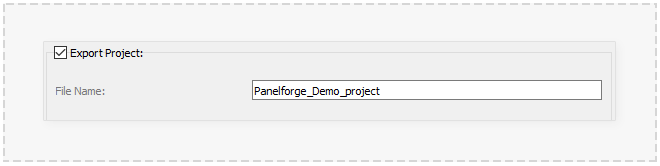Difference between revisions of "Export Project"
From PanelForge 3 Documentation
| Line 2: | Line 2: | ||
| − | The 'Project' tab of the [[Export]] dialog window provides the options to export the current Project as a copy inside the Export Directory. This functionality is a convenience feature to quickly archive the originating Project used to create the export with | + | The 'Project' tab of the [[Export]] dialog window provides the options to export the current Project as a copy inside the Export Directory. This functionality is a convenience feature to quickly archive the originating Project used to create the export with its coresponding export. |
Revision as of 21:31, 11 November 2020
The 'Project' tab of the Export dialog window provides the options to export the current Project as a copy inside the Export Directory. This functionality is a convenience feature to quickly archive the originating Project used to create the export with its coresponding export.
File Name
The filename the exported Project directory will use. The default is the Project name appended with '_project'.