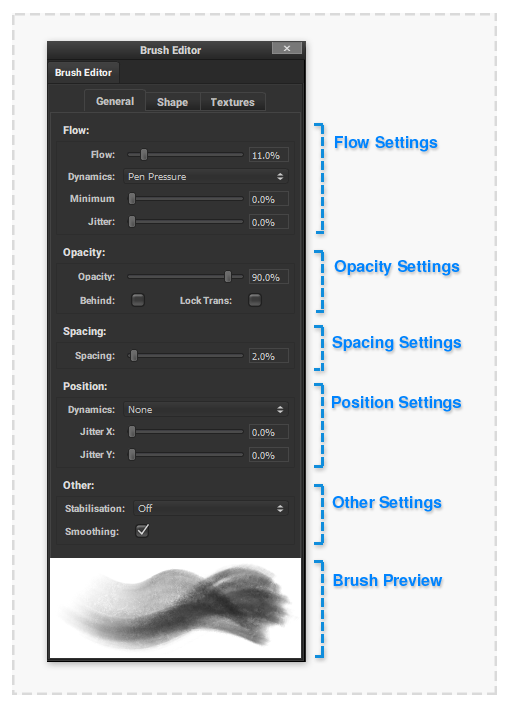Difference between revisions of "Brush Editor General"
| Line 1: | Line 1: | ||
<span style="color:#ff0000">'''This page is early work in progress draft. Information may be incorrect or incomplete.'''</span> | <span style="color:#ff0000">'''This page is early work in progress draft. Information may be incorrect or incomplete.'''</span> | ||
| + | |||
| + | The ‘General’ tab of the [[Brush Editor]] Palette provides the Transparency and positioning settings of the brush stamps that form a stroke. | ||
| + | |||
:[[File: PaletteBrushEditorGeneralComp.png|thumb|506px|none]] | :[[File: PaletteBrushEditorGeneralComp.png|thumb|506px|none]] | ||
| + | |||
| + | |||
| + | ===Flow=== | ||
| + | |||
| + | The brush ‘Flow’ controls the transparency of each individual brush stamp that makes up a brush stroke. Reducing the brush flow will result in a ‘softer’ more faded bush output. | ||
| + | Flow. | ||
| + | The transparency percentage of a brush stamp. 0% equalling full transparent and 100% being fully opaque. | ||
| + | |||
| + | |||
| + | '''Dynamics:''' | ||
| + | |||
| + | How the ‘Flow’ value can be adjusted over the brush stroke. | ||
| + | |||
| + | * None – The flow value is not effected. | ||
| + | * Pen Pressure – When using a supported Pen/Stylus input the pressure of the Pen to the drawing surface multiplies the flow value. | ||
| + | |||
| + | '''Minimum:''' | ||
| + | |||
| + | For use in combination with a custom ‘Dynamics’ setting above. The minimum flow value that will be used in a brush stroke. The ‘Dynamics’ input will be normalised between this minimum value and the above ‘flow’ setting. | ||
| + | |||
| + | '''Jitter:''' | ||
| + | |||
| + | A random amount the flow of each brush stamp in the stroke will be adjusted. | ||
| + | |||
| + | |||
| + | |||
===Flow=== | ===Flow=== | ||
Revision as of 21:13, 20 April 2019
This page is early work in progress draft. Information may be incorrect or incomplete.
The ‘General’ tab of the Brush Editor Palette provides the Transparency and positioning settings of the brush stamps that form a stroke.
Flow
The brush ‘Flow’ controls the transparency of each individual brush stamp that makes up a brush stroke. Reducing the brush flow will result in a ‘softer’ more faded bush output. Flow. The transparency percentage of a brush stamp. 0% equalling full transparent and 100% being fully opaque.
Dynamics:
How the ‘Flow’ value can be adjusted over the brush stroke.
- None – The flow value is not effected.
- Pen Pressure – When using a supported Pen/Stylus input the pressure of the Pen to the drawing surface multiplies the flow value.
Minimum:
For use in combination with a custom ‘Dynamics’ setting above. The minimum flow value that will be used in a brush stroke. The ‘Dynamics’ input will be normalised between this minimum value and the above ‘flow’ setting.
Jitter:
A random amount the flow of each brush stamp in the stroke will be adjusted.
Flow
Flow:
Dynamics:
Minimum
Jitter:
Opacity
Opacity:
Behind:
Lock Trans:
Spacing
Spacing:
Position
Dynamics:
Jitter X:
Jitter Y:
Other
Stabilisation
Smoothing