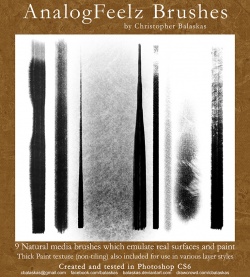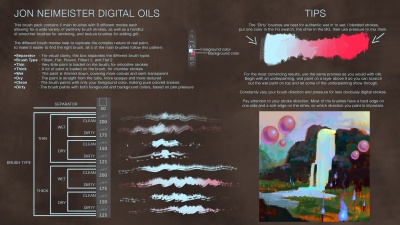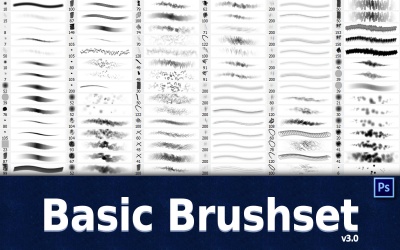Difference between revisions of "Brush Presets Downloads"
From PanelForge 3 Documentation
m (James moved page BrushPresetsDownloads to Brush Presets Downloads) |
|||
| (One intermediate revision by the same user not shown) | |||
| Line 13: | Line 13: | ||
{| class="wikitable" style="width: 70%;" | {| class="wikitable" style="width: 70%;" | ||
| − | ! AnalogFeelz Brushes | + | ! '''AnalogFeelz Brushes''' |
by Balaskas | by Balaskas | ||
| Line 24: | Line 24: | ||
{| class="wikitable" style="width: 70%;" | {| class="wikitable" style="width: 70%;" | ||
| − | ! Digital Oil Brushes | + | ! '''Digital Oil Brushes''' |
by Andantonius | by Andantonius | ||
| Line 35: | Line 35: | ||
{| class="wikitable" style="width: 70%;" | {| class="wikitable" style="width: 70%;" | ||
| − | ! Basic Brush | + | ! '''Basic Brush Set''' |
by GrindGod | by GrindGod | ||
Latest revision as of 21:17, 10 November 2018
PanelForge supports the importing of the widly avalible 'ABR' format brush preset files as used by Adobe Photoshop.
For more information on the supported features that PanelForge can import and use from a 'ABR' file see the Brush Editor documentation.
Note: 'ABR' files do not contain 'flow' amount information. The 'flow' amount will need to be adjusted after selection of a preset.
The following are some of our favourite free brush libraries compatible with PanelForge:
| AnalogFeelz Brushes
by Balaskas 39.5 MB |
|---|
| Digital Oil Brushes
by Andantonius 4.3 MB |
|---|
| Basic Brush Set
by GrindGod 4.2 MB |
|---|