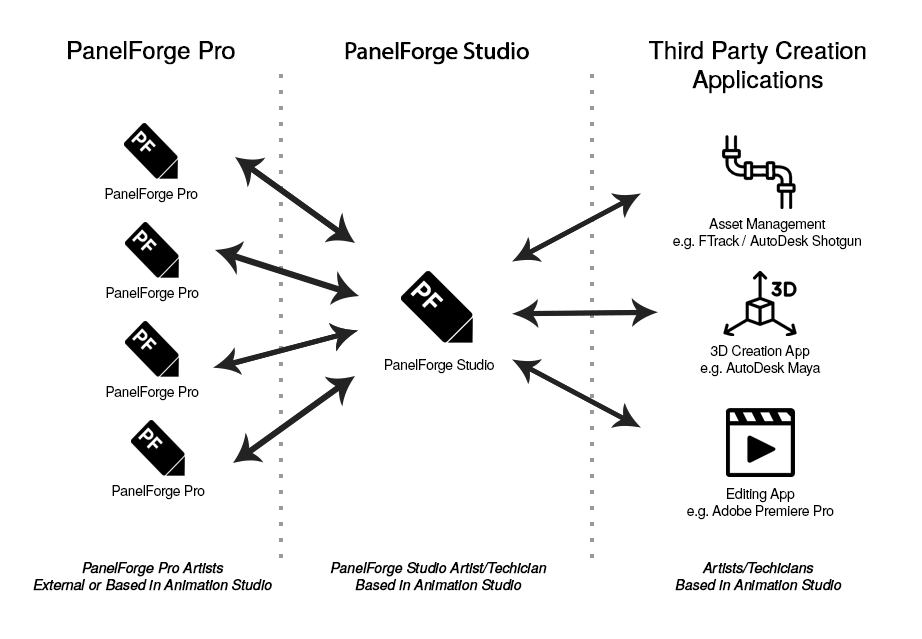Difference between revisions of "PanelForge and PanelForge Pro"
From PanelForge 3 Documentation
| Line 10: | Line 10: | ||
The expected workflow of PanelForge in a Animation Production Studio is illustrated below: | The expected workflow of PanelForge in a Animation Production Studio is illustrated below: | ||
| − | :[[WorkFlowDiagram.png|thumb|922px|none|Animation Production Studio Workflow.]] | + | :[[File:WorkFlowDiagram.png|thumb|922px|none|Animation Production Studio Workflow.]] |
Revision as of 16:27, 10 May 2017
PanelForge Pro is a version of PanelForge with additional features designed for use in Animation Production studios. These powerful additional features provided are not expected to be required to be used by PanelForge artists directly in most circumstances.
The following features are only available in PanelForge Pro:
- Export of PanelForge Project XML files.
- Export of Edit XML (Final Cut Pro 7 with Adobe Premiere Pro compatibility) files.
- Import and Syncing of Edit XML (Final Cut Pro 7 with Adobe Premiere Pro compatibility) files.
PanelForge Project and Panel Files are fully compatible between the ‘Pro’ and ‘Standard’ PanelForge application versions.
The expected workflow of PanelForge in a Animation Production Studio is illustrated below: